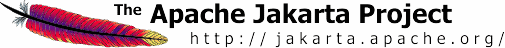Tomcat 5.5 has done away with localhost_log which you may be familiar with
as the runtime exception/stack trace log. These types of error are usually thrown
by uncaught exceptions, but are still valuable to the developer. They can now be
found in the stdout log.
If you need to setup cross-context detailed logging from within Tomcat's code,
then you can use a simple log4j configuration. Note that this logging van be very
verbose depending on the log level you chose to use. Note also that a log4j logging
configuration is not going to produce stack trace type logging: those stack traces
are output to stdout as discussed above.
Follow the following steps to setup a file named tomcat.log that has internal
Tomcat logging output to it:
- Create a file called log4j.properties with the following content
and save it into common/classes.
-
 |  |  |
 |
log4j.rootLogger=debug, R
log4j.appender.R=org.apache.log4j.RollingFileAppender
log4j.appender.R.File=${catalina.home}/logs/tomcat.log
log4j.appender.R.MaxFileSize=10MB
log4j.appender.R.MaxBackupIndex=10
log4j.appender.R.layout=org.apache.log4j.PatternLayout
log4j.appender.R.layout.ConversionPattern=%p %t %c - %m%n
log4j.logger.org.apache.catalina=DEBUG, R
|  |
 |  |  |
- Download Log4J
(v1.2 or later) and place the log4j jar in $CATALINA_HOME/common/lib.
-
Download Commons Logging and place the commons-logging.jar
(not commons-logging-api.jar) in $CATALINA_HOME/common/lib with
the log4j jar.
- Start Tomcat
This log4j configuration sets up a file called tomcat.log in your
Tomcat logs folder with a maximum file size of 10MB and
up to 10 backups. DEBUG level is specified which will result in the
most verbose output from Tomcat.
You can (and should) be more picky about which packages to include
in the logging. Tomcat 5.5 uses defines loggers by Engine and Host names.
For example, for a default Catalina localhost log, add this to the
end of the log4j.properties above. Note that there are known issues with
using this naming convention (with square brackets) in log4j XML based
configuration files, so we recommend you use a properties file as described
until a future version of log4j allows this convention.
- log4j.logger.org.apache.catalina.core.ContainerBase.[Catalina].[localhost]=DEBUG, R
- log4j.logger.org.apache.catalina.core=DEBUG, R
- log4j.logger.org.apache.catalina.session=DEBUG, R
Be warned a level of DEBUG will produce megabytes of logging and slow startup
of Tomcat. This level should be used sparingly when debugging of internal Tomcat
operations is required.
Your web applications should certainly use their own log4j configuration.
This is valid with the above configuration. You would place a similar log4j.properties
file in your web application's WEB-INF/classes folder, and log4j1.2.8.jar into
WEB-INF/lib. Then specify your package level logging. This is a basic setup of log4j
which does *not* require Commons-Logging,
and you should consult the
log4j documentation
for more options. This page is intended only as a bootstrapping guide.